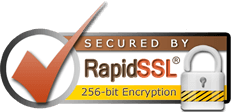If you decide you no longer need the Professional Email service, you can cancel the plan easily.
Steps to Cancel:
- Login to your Aviums Host account.
- Navigate to the Billing section.
- Under Subscriptions, locate your Professional Email Plan.
- Click Cancel Subscription.
- Confirm the cancellation.
Your email service will continue until the end of the current billing period.